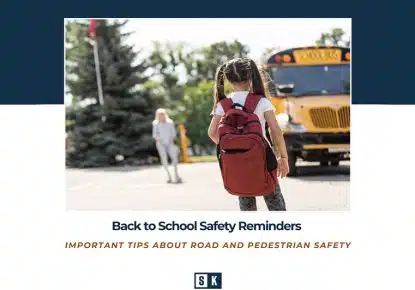Witness Tips for a Virtual Trial
This blog was first published on the Ontario Trial Lawyers Association Blog.
Giving evidence in Court can be intimidating and nerve-racking. Most people have never been into a Courtroom let alone been forced to answer questions in front of a Judge. With the move to virtual trials, witnesses face different challenges when they are told they need to testify in Court. Here are some tips for getting comfortable with the process and presenting your evidence as clearly as possible.
Be Prepared
Whether giving evidence in person or online, there is no substitute for preparation. Meet with the lawyer that will be asking you questions in advance, so you will know most of the questions you will be asked. If the lawyer has not prepared you properly it can be challenging to know what evidence they are looking for you to give. Preparation should include reviewing your notes and records that you may have prepared at relevant times, transcripts if you have given evidence before, and other documents that you may be asked about.
Work with Proper Technology
Witnesses need to have a proper laptop or home computer. Phones and tablets are not sufficient. Ensure that you have a functional camera, positioned so that the judge can see you. Avoid bright lights and shadows. Ensure that you can hear and be heard. Testing your system in advance is important and if you do not have proper technology consider borrowing from the lawyer or attending at their office. No cat emojis, funny names or unprofessional virtual backgrounds.
Answering Questions
Try to answer clearly, concisely and calmly. Listen, wait for the entire question to be asked, think for a moment and then respond. There can be lags caused by technology and feedback issues which can be avoided with appropriate pauses. If a lawyer states or signals that they are making an objection, stop talking until the Judge directs you to answer.
Courtroom Etiquette
Even though you may be at home, remember that you are in a virtual Courtroom. You should be alone in the room, close other browsers and turn off ringers or notifications. Dress appropriately. Mute yourself when you are not giving evidence. Do not eat or appear distracted on the screen. In a Courtroom, the Judge sits elevated and is the focal point of the participants, in a virtual Courtroom this should be remembered too.
Documents and Screen Sharing
Witnesses may be referred to various documents while testifying. Having a copy of the document in front of you can assist in finding a specific reference. In many cases, the examining lawyer may share their screen with the document on it for everyone to view. Reviewing the documents before giving evidence can make this process more efficient.
Virtual trials are likely here to stay even after COVID restrictions are lifted. There are many costs and time saving efficiencies. In Ontario, there are various resources available online to witnesses and lawyers that set out best practices, protocols and advice for virtual hearings.